Wireless Product Equipment - Network Routers, Access Points, Adapters and More Linksys WPS54G Wireless Print Server
Install A Print Server
You don’t have to be a network guru to install a print server. Print servers will come with a CD that allows you to set up and configure it. There are a few things to consider when setting up the wireless printer. Follow these steps to install your print server and setup the wireless features:- Plug the print server into the printer with a USB cable.
- If you want to put the printer on the wired network as well, plug an Ethernet cable into the back.
- Plug in the power cable.
- Insert the CD into a computer on the network and the setup screen will launch.
- You will need to put in the name of your router (the SSID). The SSID is the name you see when you access the router over WiFi.
- You will have an option to have the router give the print server an IP address automatically through DHCP or you can assign a static IP address. For ease of setup, allow it to obtain an IP address through DHCP. More experienced users might opt to assign an IP address to the printer.
- If asked, select Infrastructure Mode instead of Ad Hoc.
You will then need to go around to each PC and run the CD that came with the print server. The software will install a driver for the print server which is able to see the printer on the network. Once the print driver is installed, run it by going to Start, then All Programs. You should see the print driver utility listed along with the other programs. Once you click on the setup utility, you will be able to select your printer over the network.
If you did not already have the printer installed on your computer, you might need to obtain printer drivers from the printer manufacture if you no longer have the CD.
You can make almost any printer wireless. You will need to get the correct print server for your printer, though. Most print servers will already have inputs for a USB cable. But if you have an older printer that uses a parallel connection, you will need to purchase a print server that have a parallel port.
If you’re ready to put your old printer on the network and make printer wireless,

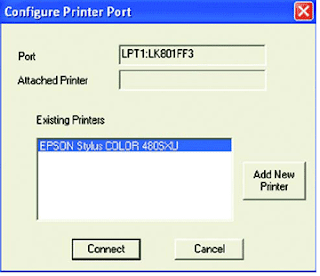
No comments:
Post a Comment